Blog Post 14 iPad Apps in the Classroom
What kinds of Apps are appropriate for an elementary classroom on their iPads? Also, how can iPad Apps help students with special needs?
Several schools use iPads in their classrooms. Although there is not always enough for each student to have their own, a lot of schools at least have one or two per classroom so that the students can rotate using it. It is important for teachers to make sure the Apps on the iPads are appropriate and effective in learning. iPad Apps for special needs students can also be very effective in the classroom.
Using the links and videos provided, discuss what kind of Apps are appropriate and how you may use those Apps in a classroom setting. Also tell one or more Apps that you will use on the iPad for a disabled student in your classroom.
Websites:
1. 27 Good iPad Apps for Elementary School Students
2. Best iPhone and iPad apps for elementary school
3. How Amy Heimerl teaches with iPad
4. How Chris Bruce teahes with iPad
5. Best educational iPad apps for elementary school aged kids by OHmommy
6. Apples Store: Special Education
Videos:
1. Just Show Me: 3 educational iPad apps for elementary schoolers
2. See, Touch, Learn - A New iPad App for the Learning Disabled
3. Four Free Must Have iPad apps for Students with Severe Disabilities
Summarize this post while discussing this topic and adhering to standards found in Writing A Quality Blog Post.
Example of the Blog Assignment:
iPads in the classroom are becoming the new thing to have in the 21st Century. But how exactly do teachers use iPads in the classroom, in a way that is appropriate and effective to learning? With iPads comes along the concepts of Apps and which ones are good for learning. 27 Good iPad Apps for Elementary School Students provides a variety of apps that are for digital story telling, math lessons, science lessons, and social studies lessons. Students can create short stories, make up puppet shows, and create story wheels. Although some of the apps on this website are not free, it is very easy to find free effective apps for your students to use.
Best iPhone and iPad apps for elementary school has different interactive app suggestions. "Intro to Letters" allows the students to trace the letters with their fingers. "Math Board" gives the students options of what the answers could be, and has a designated area for the students to work out the problems. "Intro to Geography" is an app that shows pictures of maps and lets the students label them. It also provides pictures of countries for them to drag to the map in the appropriate space. The last app to mention from this page would be "Super Speller". This app is for learning and managing spelling lists. It is great for a classroom setting because it allows the teacher to add custom spelling lists. This way, the app can be used to practice weekly spelling words and it quizzes the children on the words for practice.
The Apple website has two teachers, Amy Heimerl and Chris Bruce, that tell how they use iPads in their classrooms. When Amy was asked how she chose apps for the iPads in her classroom, she responded that she simply goes to the App store and searches whatever subjects she is looking for. She starts broad such as "spelling" and then if there are too many options she will put something more specific, like "spelling sounds". Two other of her suggestions were to make sure the apps you are letting your students use go with the lessons you are teaching that week and to also make use of the free apps because there are plenty effective ones out there. Chris talked about how last year he wanted to spend a lot of time creating things on the iPad but this year he is letting his students be creative and letting them do their own thinking.
On the Apple website there is a section about Special Education. Here you can select between vision, hearing, physical and motor skills, and learning and literacy skills. If you click "Physical and Motor skills", it tells how Siri can be of great help to students who have motor challenges because all they have to do it talk into the device. Dictation is also available where students can talk into the device and it types what they speak. "Speak" is also an option where the iPad will speak out the selected text. iPads can also be used for children who are deaf or that have bad hearing because it provides captions. Another aspect dealing with special education comes from the video, Four Free Must Have iPad apps for Students with Severe Disabilities. This video shows an app that is "water" and it helps with sensory movements. The students can drag their finger through the water on the app and it will move as if real water. There are also several music games that allows the students to "play" the intruments with their fingers and it will make the noises to match their touch.

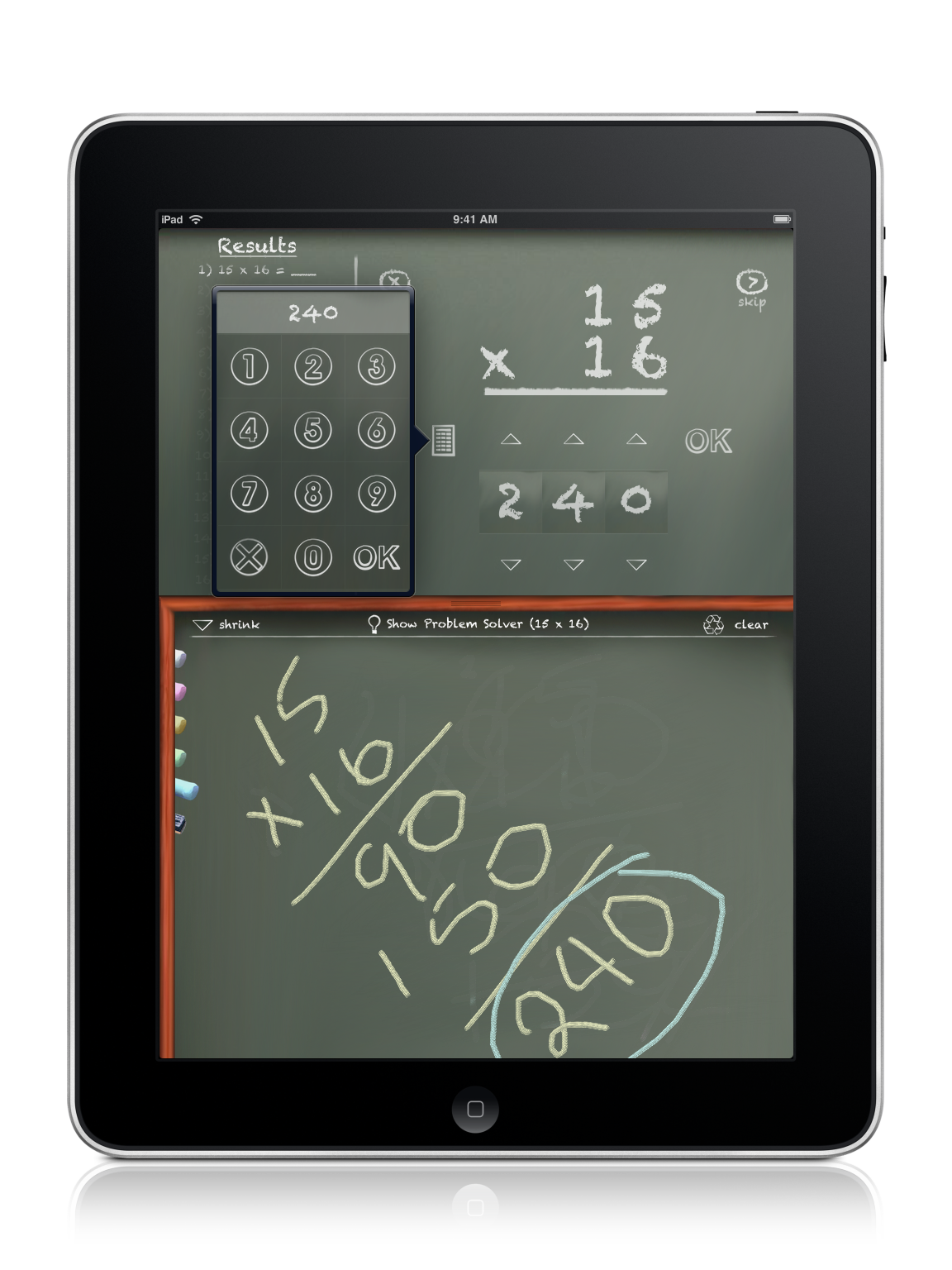


No comments:
Post a Comment