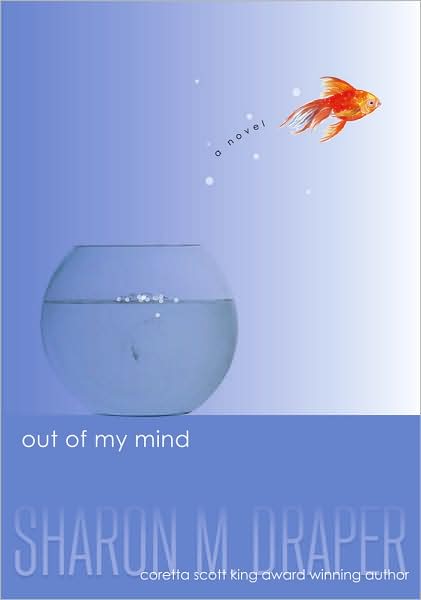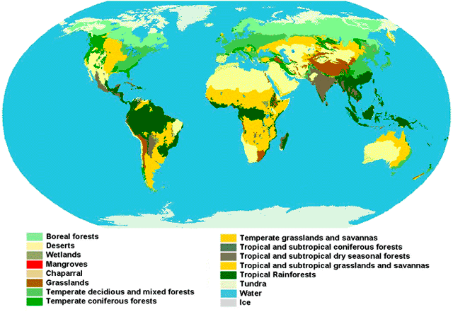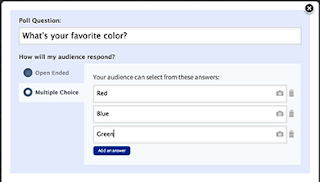Olivia's Blog
Week 1, Olivia:
Olivia is in Ms. Eppele's 4th and 5th class in British Columbia, Canada. Ms. Eppele's assigned the class a detailed assignment on a story they were reading. The is titled “Out of My Mind” by Sharon Draper. This is a story about a little girl named Melody who has a photographic memory and is the smartest kid in her whole school, but no one knows it. A lot of people think she is not capable of learning. Melody cannot talk, walk, or write. While reading this story, they were told a specific website to go to in order to learn more about service dogs. They were asked what types of jobs do dogs do for people? What are some things you can do to help when you see a service dog? They were also asked questioned that relate to the story, such as “How do you think Melody will react to have a new sibling in the house?” and “What themes or big ideas do you think that Sharon Draper is trying to get us to think about as we read these chapters?” For Olivia’s blog, she simply wrote, “I feel bad for melody but i love love love love pups i have one of my own”. I told Melody that I was glad she could relate to the story with the fact that she also loves dogs and has one of her own. I encouraged her to write more details on her next blog and to explain more about what happened in the story. I told her that it would have been good for her to explain why she felt bad for Melody and what kind of situation she was facing.
Addie's Blog
Week 2, Addie:
Addie is a 4th grader in Mrs. Schroeder’s class. In her most recent blog post, she told all about her week. She had two guest speakers come and talk to her class. One spoke on nutrition and the other spoke on fire safety in the home. They read a book called “Tanya’s Reunion” and took a test on it. They were able to do a fun activity in geometry by going around the school and taking pictures on different angles and lines that they could find. Then they got to make a slide show of all of their pictures. On Monday they did not have school but once they got back on Tuesday, it was test time for her geometry class. After the test was over they got to learn some more fun geometry terms in math and then they learned about run on sentences in Language. I told Addie that it sounded like she had a very busy week full of learning and activities!
Alarzea's Blog
Week 3, Alarzea:
Alarzea is a 6th grade student in Mr. Somerville’s class at Pt England School in Auckland, New Zealand. I began by viewing Mr. Somerville’s Class Blog. At the time of his blog, he has links to his class website, math lessons, math problem solving, math talks, movies and photos, and Kent’s teaching. The class website that he provides a link to contains a weekly schedule, links to the blogs, learning activities, and so much more. The “Kent’s Teaching” tab is where Kent (Mr. Somerville) shares how he uses Google Apps to facilitate an individual learning program for his star students. Alarzea hasn’t used her blog too much, but her most recent post was an Animal Questionnaire. She posted 9 specific questions so I tried to answer the ones that I knew.
1.Why do cows sit down when it is raining? I was always told that cows lay down when it rains in order to keep a patch of grass dry to eat later.
2.When is it a good time to farm? I think this depends on where you live and what you are planting. Probably during the warmer weather when there is lots of sunlight to help things grow!
3.Why are animals so important? They provide us food.
4.Who might be the right person to farm? Some one interested in crops and who has the land and time to do it!
5.Which animal is the most important? I suppose this depends on a persons individual needs and what they need from what animal.
6.How do we know when to feed the animals? They are alive just like we are! They like to eat and snack just like us, if not more!
7.Where could a farm be? Anywhere that has the appropriate weather and land with good soil.
8.How long to farm animals live? This depends on the animal and if they animal is going to be used for human's food or not.
9.What kind of animal brings out milk that turns into cheese? My guess would be a cow or goat.
Omar's Blog
Week 4, Omar:
Omar is in Mrs. Horst's 7th grade Language Arts in Oakville Ontario, Canada. He recently wrote about a football movie that he watched with his mom. He doesn't really enjoy football but he said this movie was great. I told him that he made me curious about this movie and so I had to use Google and do some research about Ernie Davis. I read where he was from New Salem, Pennsylvania and was the first African-American man to win the Heisman Trophy, which you told us! He was also the first black athlete to be chosen first overall in the NFL Draft. Ernie Davis was diagnosed with acute monocytic leukemia during preparations for the 1962 College All Star Game. Treatment began immediately but the cancer spread. He died on May 18, 1963 and never got to play a professional football game. Today, Ernie Davis is remembered for his great sportsmanship. He had great courage in facing the disease he got and handled the racial struggles of his time. He is a legacy and I’m sure this movie that Omar watched was great! He asked at the end of his blog what movies we liked or could suggest to him. I told him that I enjoyed the movie “Remember the Titans” when it comes to football movies! If Omar hasn’t seen it, I’m positive he would enjoy it!
Tuesday, October 29, 2013
Monday, October 28, 2013
C4T#3
Teacher Tom's Blog
I have enjoyed Teacher Tom's so much. He is so real and passionate about helping kids learn in ways they NEED to learn. He truly believes that kids need to be kids and they are going to mess up, make messes, and get in trouble but that is how they learn. He disagrees with the Common Core State Standards because they are set standards and do not allow kids to get curious about their own questions. Teacher Tom makes such great points and I agree with just about everything he says. I throughly enjoyed my C4T#3 assignment and will continue to follow his blog posts.
October 15, 2013
"Without Some Grown-Up Yelling At Us"
Teacher Tom is a Preschool Teacher from Seattle, Washington. He is the author of “A Parent’s Guide to Seattle”. He has been an employee at Woodland Park Cooperative preschool for 11 years. He has the kids as 2-years olds and keep them until they turn 5-years old and leave for kindergarten. On October 15, 2013, Teacher Tom wrote a blog titled “Without Some Grown-Up Yelling At Us”. I loved this post and couldn’t have agreed more with what he was stating. He stated that there is way too much nagging, drilling, and coaxing instead of playing for these younger grades. Children should have the chance to let their imaginations go wild, get dirty, and even get in a little trouble playing with neighborhood kids because that is what being a kid is all about. Yes, kids need structure and discipline, I COMPLETELY agree with that. Kids also need time to play and be a kid though. This is how a child figures out their hobbies and their favorite activities. This is how a child becomes an individual. Schools and parents are so worried about their children failing at something, that they forget to let them just be a child. I very much enjoyed his blog post and thanked him for reminding bloggers to let children be children, because that is what they are designed for. Tom ended his blog with this, "When we take away their free play, we take away their ability to learn life's most important lessons: to take responsibility, to persevere, to create, to make agreements with others, and yes to get back up when we fail without some grown-up yelling at us for having fallen."
October 22, 2013
"Out Of The Box Curricula"
Teacher Tom had a surprise shipment one day from a stranger. It was a random board game that he had never heard of, had been previously used, and contained no instructions. He put it up on a shelf and forgot about until he shared with us this blog post. One day, he simply gave the game to the kids and told them to figure it out. Once the game was sat down, curious kids came to see what it was. A rotating group of children put their heads together for an hour working on this game, They discussed, debating, experimented, and struggled, but eventually, had some “ah ha” moments. One child even came up asked for tape to make some repairs to some game pieces. When it was time to leave, one child had devised a set of rules for actually playing the game the next day. The children spent one hour engaging with one another on creating a game, and hadn’t even gotten to the actual playing yet.
Teacher Tom stated that people ask him about his opinion on the Common Core State Standards, and he doesn’t not like them simply because they are standardized. This does not give children time for the type of learning they experienced while working together to create rules for this board game. In most classrooms, students are expected to learn specific skills and bits of knowledge. If students don’t learn these standards and the level and time that they should be, then it’s just too bad and they are made to feel inadequate. Maybe these particular students who “misbehave” really are eager to learn but maybe not this way, at this time, or in this certain manner. By letting the students figure out this board game, Teacher Tom was showing that he trusts the students with their own education that allows them to learn exactly what they are curious about learning, when they are curious about it, and in the best way the satisfies their curiosity. Education is just easy when it is based on the children’s curiosity because education through play is the most efficient way to grasp their attention and make them be interested.
I have enjoyed Teacher Tom's so much. He is so real and passionate about helping kids learn in ways they NEED to learn. He truly believes that kids need to be kids and they are going to mess up, make messes, and get in trouble but that is how they learn. He disagrees with the Common Core State Standards because they are set standards and do not allow kids to get curious about their own questions. Teacher Tom makes such great points and I agree with just about everything he says. I throughly enjoyed my C4T#3 assignment and will continue to follow his blog posts.
October 15, 2013
"Without Some Grown-Up Yelling At Us"
Teacher Tom is a Preschool Teacher from Seattle, Washington. He is the author of “A Parent’s Guide to Seattle”. He has been an employee at Woodland Park Cooperative preschool for 11 years. He has the kids as 2-years olds and keep them until they turn 5-years old and leave for kindergarten. On October 15, 2013, Teacher Tom wrote a blog titled “Without Some Grown-Up Yelling At Us”. I loved this post and couldn’t have agreed more with what he was stating. He stated that there is way too much nagging, drilling, and coaxing instead of playing for these younger grades. Children should have the chance to let their imaginations go wild, get dirty, and even get in a little trouble playing with neighborhood kids because that is what being a kid is all about. Yes, kids need structure and discipline, I COMPLETELY agree with that. Kids also need time to play and be a kid though. This is how a child figures out their hobbies and their favorite activities. This is how a child becomes an individual. Schools and parents are so worried about their children failing at something, that they forget to let them just be a child. I very much enjoyed his blog post and thanked him for reminding bloggers to let children be children, because that is what they are designed for. Tom ended his blog with this, "When we take away their free play, we take away their ability to learn life's most important lessons: to take responsibility, to persevere, to create, to make agreements with others, and yes to get back up when we fail without some grown-up yelling at us for having fallen."
October 22, 2013
"Out Of The Box Curricula"
Teacher Tom had a surprise shipment one day from a stranger. It was a random board game that he had never heard of, had been previously used, and contained no instructions. He put it up on a shelf and forgot about until he shared with us this blog post. One day, he simply gave the game to the kids and told them to figure it out. Once the game was sat down, curious kids came to see what it was. A rotating group of children put their heads together for an hour working on this game, They discussed, debating, experimented, and struggled, but eventually, had some “ah ha” moments. One child even came up asked for tape to make some repairs to some game pieces. When it was time to leave, one child had devised a set of rules for actually playing the game the next day. The children spent one hour engaging with one another on creating a game, and hadn’t even gotten to the actual playing yet.
Teacher Tom stated that people ask him about his opinion on the Common Core State Standards, and he doesn’t not like them simply because they are standardized. This does not give children time for the type of learning they experienced while working together to create rules for this board game. In most classrooms, students are expected to learn specific skills and bits of knowledge. If students don’t learn these standards and the level and time that they should be, then it’s just too bad and they are made to feel inadequate. Maybe these particular students who “misbehave” really are eager to learn but maybe not this way, at this time, or in this certain manner. By letting the students figure out this board game, Teacher Tom was showing that he trusts the students with their own education that allows them to learn exactly what they are curious about learning, when they are curious about it, and in the best way the satisfies their curiosity. Education is just easy when it is based on the children’s curiosity because education through play is the most efficient way to grasp their attention and make them be interested.
Blog Assignment #11
’Little Kids, Big Potential’ Video
Ms. Cassidy’s first grade class is from Moose Jaw, Canada. This first grade class has individual blogs. They enjoy it because people comment back on their blogs and they get to see their own individual progress throughout the school year. They know the rules for commenting and to not say mean things in comments because it could hurt their classmate’s feelings. Ms. Cassidy has a classroom blog that the students can go to and it has appropriate links for them to click on. They can even pull up their blog at home, which they think is very neat. They used Wiki’s in the classroom as well to find out what rituals and traditions were. They made their own Wiki’s about the Alphabet. This class made all sorts of videos together to help them learn different things. They made videos of themselves counting and learning the ABC’s that they could go back and watch. This fist grade class Skype’s different teachers from around the world to learn about different subjects. Mrs. Cassidy's classroom is equipped with Nintendo DS, which is a hand held gaming device that contains educational games. Ms. Cassidy’s first grade class is a very good example of using Project Based Learning in an excellent way.
Skype interview with Mrs. Cassidy
Ms. Cassidy got involved in technology about ten years ago when her classroom was given five computers. These computers could not have programs put on them so all she had was Internet access. She started using these computers for center time and wanted to learn how to make them useful for six-year olds. Ms. Cassidy began learning how to create blogs and webpages that she could use in her classroom. She was able to get some funding through the Federal Government at the time to get some professional development and to get some release time to work on things. It takes Ms. Cassidy’s students the whole school year to fully begin to understand technology. She started her webpage about 10 years ago and started her classroom blog about five years ago. Technology in her classroom is a process and she is always trying to add to it. It is mostly just her figuring it out, but they do have a technology coordinator that supports her in their district. The administration in her school does not discourage her from using technology but isn’t very much interested in it either. They are always willing to let her continue doing it though because the technology coordinator helps put good words in about using technology in the classroom. All the kids have a form go home with them on the first day of school for the parents to sign. This form gives the students permission to get on the Internet and allows their work to be posted online. It also lets the parents know that their child’s identity will be protected. Ms. Cassidy makes this happen by only posting first names and not putting certain names with pictures. Parents enjoy their kids blogging because they can go to their students blog and see what they are doing and what progress they are making. The children love it! Technology is part of their world now. Ms. Cassidy tells us that technology is not going away and in this generation, we as teachers have to change because the world is changing. You must take advantage of the new tools in this generation. She also tells us that blogging neat because a child can have an audience. Children like to write knowing others will be able to read it and comment about it. Each child can see the amount of page views that they have and they find this very cool. EDM310 classes here at the University of South Alabama comment on her student’s blogs, and she also is paired with other universities that comment to her students throughout the year. Skyping is also used in her classroom to other college students and teachers. There is also a first grade class in Gadsden, Alabama that communicates with her class. Some teachers struggle with change and haven’t started to incorporate technology in their classroom yet.
Ms. Cassidy believes that every teacher should be able to use technology. Using a spreadsheet and Word Processor is not technology today, that is twenty years ago. She believes you need to keep up with what is happening in technology. Twitter is a great way to build a network of people who will point you towards new things and help you to keep learning. Ms. Cassidy does not use technology in her personal life. She suggests that one should start using technology in what you are interested in. If you like video, get a YouTube account and see how you can start getting involved in it. If you like to write, begin blogging. She encourages you to find you interest and follow it. When Ms. Cassidy began using twitter, she didn’t enjoy it. Overtime, she found new people to follow and found new links to use in her classroom. She began learning a lot through twitter by the people that she follows. Ms. Cassidy uses blogging about once a week when they go into the computer lab. In her rotation for guided reading, she sometimes has blogging as part of their center time. She also allows her students to blog from home if they would like to.
Ms. Cassidy gave so much information that I will take with me when I become an elementary teacher. I would love to involve technology in my classroom one day by using websites and/or blogging. A classroom blog will be great for parents to know what is going on in the classroom during each day. They will also be able to see their child’s creations. I loved that Ms. Cassidy pointed out how to teach students about safety while blogging. Not using their last names, not posting pictures with their names, and not saying mean things in comments. All of these are important points that our future students will need to understand. I loved how she Skypes people who can give her class some insight on a certain lesson. I think it would be so neat to be in unit that is covering weather and being able to Skype an actual meteorologist. This will keep the students very interested in what they are learning about. One thing I would like to ask Ms. Cassidy is if she has ever had a parent who did not allow their child to be a part of the blogging/internet process and what she would do for that student instead? Especially when you have a first grade class so you are dealing with much younger students. I believe there are so many benefits to Ms. Cassidy’s approaches to using Technology. Her first graders get to write their own blogs for people around the world to view and they get to Skype different people to learn more about certain topics. I think Ms. Cassidy is an excellent example of using Project Based Learning in the classroom.
Project #10 Interview Movie
I interviewed Heather Cates for my Project #10 teacher interview. She tells us how technology is used in her Kindergarten classroom throughout each day. Heather has a Class Website that parents and their children can use. This website provides a daily class schedule, lunch schedule, and mystery reader schedule. She also provides a links tab that has games and websites for the students and parents to visit at home.
Monday, October 21, 2013
Project #14 Lesson Plan
Link to "Project #14 Lesson Plan" Website
This lesson plan is for 4th grade Science and is a one week long for one hour daily. In this lesson plan titled "Habitats with ePals", students will learn about different habitats from doing their own research and learning from their ePals ,that are assigned to them, by emailing. Students will be able to identify the characteristics of different habitats and describe the plants and animals most commonly found in specific habitats. Students will explain why certain animals and plants live in specific habitats and describe the geographic and climate conditions of specific habitats. Each group of two students will be assigned and ePal to email with on habitats in their surrounding area. They will find out specific animals, plants, and weather conditions in their ePals environment. Students will create a Prezi with the information they have collected on their own and through their ePal. They will email their ePal their final project when they are done, as well as take a test on the habitats discussed in class from their classmates Prezi's. The link posted above will take you to the Google Site that contains tabs on the left hand side reading: Calendar, Lesson Plan Overview, PBL Checklist, and a grading rubric. Each tab contains preview of the document as well as an attachment of the official document.
This lesson plan is for 4th grade Science and is a one week long for one hour daily. In this lesson plan titled "Habitats with ePals", students will learn about different habitats from doing their own research and learning from their ePals ,that are assigned to them, by emailing. Students will be able to identify the characteristics of different habitats and describe the plants and animals most commonly found in specific habitats. Students will explain why certain animals and plants live in specific habitats and describe the geographic and climate conditions of specific habitats. Each group of two students will be assigned and ePal to email with on habitats in their surrounding area. They will find out specific animals, plants, and weather conditions in their ePals environment. Students will create a Prezi with the information they have collected on their own and through their ePal. They will email their ePal their final project when they are done, as well as take a test on the habitats discussed in class from their classmates Prezi's. The link posted above will take you to the Google Site that contains tabs on the left hand side reading: Calendar, Lesson Plan Overview, PBL Checklist, and a grading rubric. Each tab contains preview of the document as well as an attachment of the official document.
Sunday, October 20, 2013
Blog Assignment #10
"You just have to decide if you’re a Tigger or an Eeyore."
I watched Randy Pausch’s last lecture video as well as read the official transcript on his lecture. This way I was able to have a better understanding of what he was discussing. I really enjoyed the lecture that Randy gave. He opened his lecture with a great attitude and audience engaging humor.
He talked about how you should always be a Tigger in life. By saying this, he meant to never loose your childlike wonder and to have fun with every aspect of your life. Although Dr. Pausch only had three to six months to live, he didn’t let that stop him from living his life to the fullest. By him keeping a positive attitude and having his childlike wonder, he was able to keep his dreams alive and strive forward to the things ahead. For children, they believe they can do anything and set their goals as high as they can imagine. We should always try and let the child inside of us come out so that we don’t set limits to our dreams. Pausch taught a class at Carnegie Mellon University that was a project based learning class. He said that "The best way to teach somebody something, is to have them think that they're learning something else." I think this is a great view for teaching students.
In Dr. Pausch’s lecture, he also spent a lot of time discussing dreaming. Everyone has dreams, especially when we were younger. Dr. Pausch never gave up on his dreams, though. By bringing in life stories, Pausch was able to keep the audience interested in what was being said. He describes all the dream that ran through his head as a child such as: Being in zero gravity, playing in the National Football League, authoring an article in the World Book Encyclopedia, being Captain Kirk, winning stuffed animals, and being an Imagineer.He stated that it is important to have specific dreams to go after. He continued to reach for them until he experienced each of them in a way that satisfied him. When you have a dream, you have to have the mindset that one day they will actually happen and you must keep striving for them, even when the going gets tough. As a teacher, we will have students come to us with dreams that only they could imagine. We must encourage them to never stop chasing their dreams and to never give up on them. When assisting students in reaching their goals, we are helping them take knowledge outside of the classroom and chase their dreams in the real world. We can help them to turn their dreams into reality. Dr. Pausch also talks about a “head fake”. This is the concept of teaching you students a certain game or activity, but in reality they are learning life lessons from it. In these situations, the task is not really about the activity but more about learning teamwork, social skills, or anything else that could be helpful to a child as they grow up.
I learned a lot from Randy about teaching and learning. He let his students create and learn in a way that they enjoyed what they were doing. He gave his students an interesting project and let them be in control which lead to amazing results for the projects. We must learn from our failures and mistakes in order to learn to do things correctly. One example in doing this would be to learn to take criticism well and improve with the advice that is given to us. As teachers, we have to know the right way to give criticism so that it still encourages our students to improve. I thought Randy Pausch did an excellent job delivering his lecture by keeping the topic light and by keeping the audience interested in what was being said.
This lecture was very inspiring to me as a future teacher. In my life, I have had several teachers, friends, and family members encourage me to never give up on my dreams. Without them, I wouldn’t be here at the University of South Alabama on my way to becoming an elementary teacher. We have to teach our kids to follow their dreams and allow them to learn by doing fun tasks that let their imaginations go wild. Dr. Pausch reminding me how important it will be as an educator to do the same for my future students. This lecture was given on September 18, 2007 and he lost his fight to cancer in July 2008. He gave so much encouragement through this lecture and will continue to make a difference in peoples lives through it.
"The brick walls are not there to keep us out. The brick walls are there to give us a chance to show how badly we want something. Because the brick walls are there to stop the people who don’t want it badly enough."
Saturday, October 19, 2013
Blog Assignment #9
Group Pissarro
By: Kaley McDonald, Jordan Neely, and Brooklyn Rowland
Video One:
Back To The Future
Brian Crosby has been an upper elementary teacher for over thirty years. He is currently an elementary teacher at Agnes Risley Elementary School in Sparks, Nevada. He also facilitates Science, Technology, Engineering and Math (STEM) education to teachers and administrators for six counties in northern Nevada. His students are known for their numerous service projects of which he is very zealous. He believes that students should actively learn through hands-on and minds-on experiences and projects while giving back to the world, community, and environment around them.
Brian's Back To The Future Video begins by explaining that his fourth grade students are poverty stricken and over 90% are second language learners, meaning they are students whose primary language is not English and they are learning English as their second language. A little background information about Brian's class: Class of one-to-one laptops, interactive white board, several digital cameras, and students have their own personal blogs. At the beginning of the school year he gave each student a survey with questions such as "What city do you live in?" and "What country do you live in?"
The results of the survey were astonishing. Most of his students were completely unaware of their surroundings and were trapped in their thinking because of narrowed curriculum. So, in light of the results, Brian generated the “High Hopes” High Altitude Balloon Project.
To begin the project, they started off reading and gathering information, like the layers of the atmosphere, in their Science textbooks, of which state standards requires. From the information gained by reading they then performed different activities and small experiments to show air elements like pressure change, hot air balloon effects, and more. They videoed each activity and embedded those videos into their blog along with a writing portion about what they did, how they did it, what happened as a result, and why. This type of learning goes beyond multiple choice quizzes and never ending reading curriculum.
Next, they began studying the history of balloons. Researching the world wide web discovering pictures, historical people, different types of balloons, several ways to assemble, lift, and fly them, whether to use hydrogen or helium, and so much more. Based on their research, they were required to collaborate and create a wiki webpage on specific topics about their project.
Students were then required to write a story about what the experience would be like to be the actual balloon on its journey through the atmosphere. They wrote about the whole trip from beginning to end from the perspective and point of view of the balloon. They have their own class Flickr account, which is an online photo management and sharing application. Using Flickr, the students illustrated their stories with pictures that they could take themselves or find online.
The time came to build the elements of the balloon that they were going to send into the stratosphere. With the help of college professors from University of Nevada, Reno (UNR), the students were able to send the balloon up over 100,000 feet with a camera inside in order to have the means to observe the journey with Google Maps.
Bringing the project to an end, and keeping a goal oriented mindset, the students each made trading cards that they named "strato-cards," keeping the theme of drifting into the stratosphere. Each card was designed with free online software. It contained a picture of the student, any picture of the process of sending the balloon up or returning, and a writing segment stating “high hopes” for their school, community, and the world. They laminated these, were able to scan them to place on their blogs, and they also were allowed to keep them and take them home. Their blogs were soon read by students around the world and "high hopes" began to spread like wildfire. These students inspired other students to blog about their "high hopes" and it became a social networking ripple effect. Students also began commenting on their projects saying things like, "I want to do those kinds of projects in class, but my teacher doesn't know how!" To solve that problem, Brian and his class began skyping with other classes around the globe and the students were able to share their projects and explain how to do each one. By doing this, the students were reviewing the material and articulating their work.
The “High Hopes” High Altitude Balloon Project aided in accomplishing many of the Common Core Standards. The Language Arts standards were met, such as reading and writing to learn based on the content, writing to clarify and share, writing to tell a story, creativity, feedback, articulating orally, gaining authentic audience, and connecting globally and making them aware globally. It also touched upon Science and History standards.
Near the closing of the video, Brian introduced the audience to a student of his, a girl named Celeste, who has leukemia and is not able to come to school on a daily basis. Through the use of technology, his students can effectively include Celeste in their classroom every day. The students created a five minute video project on the story of Celeste, how they interact with her, and how she learns in the process of inclusion.
We have learned from Brian Crosby that teachers can’t just keep racing kids through school, doing just enough to get them to the next level. It's not about a race or helping them to progress to the next achievement on the list, rather it's about empowering students to become learners. In order to empower students to become active learners we must use 21st century tools that are inspiring and motivating to help them connect, collaborate, and communicate. Narrowed curriculum and passive learning are dull, boring, out of date, and ineffective. It’s hard to inspire imagination and generate creativity with narrowed curriculum and if students don’t have imagination and creativity, it’s difficult to build passion. Teachers going beyond the comfort zone and thinking critically outside the box will result in their students doing the same and ultimately help them become active learners who are excited and passionate about education and life.
Video Two:
Mr. Paul Andersen, Blended Learning Cycle
Paul Andersen’s blog, Bozemanscience, was full of information that could be helpful to students who are taking AP or college level science courses. It is also helpful for teaching when needing an extra source to better explain a certain topic. Mr. Anderson has been teaching high school science for nineteen years and has been teaching science through YouTube the last three years. Currently, Mr. Andersen is a science teacher and technology specialist at Bozeman High School. On the homepage of his blog, he has different science classes listed, and when you click on the one of your choice, it shows each unit in that subject. You can choose which unit and topic you want to view and then there will be a video posted that is on that topic that he created. Also on his blog he has a “Journal” tab that contains videos and articles from different days.
In the video Blended Learning Cycle Paul Andersen starts his off by showing a picture, from around 1900, in France and they are predicting what a classroom will look like in the year 2000. Students are connected up to wires and books are being fed into a machine. “Blended learning” takes the concepts of mobile, online, and classroom learning and blends them together. Mr. Andersen also explains the “learning cycle” that is made up of the 5 E’s. The 5 E’s are engage, explore, explain, expand, and evaluate. By combining “Blended Learning” and the “Learning Cycle” the “Blended Learning Cycle” is created. The acronym that Mr. Andersen uses is "quiver".
“QUIVER”:
QU- question: Teacher should make a good question for predictions that gets student’s attention. This should intrigue the student and make them want to find out information about the activity.
I- Investigation/inquiry: Teacher would let the students experiment and investigate the activity. This is when the students explain the data. They record what they are actually doing with the activity.
V- Video: One example of a video would be giving direct instructions by using podcasts. You can also show YouTube videos that explain the topic of investigation and give more information about it.
E- Elaboration: This involves reading and diagrams on the topic. This is when you go into more depth about the topic and get a better understanding. They can use their textbooks and the teacher will tell them certain sections to look over and what points they should be grasping from it.
R- Review: The teacher will individually meet with students to check understanding. The teacher pulls certain students or groups aside and checks their understanding by asking specific questions. They will not be allowed to go on to the summary quiz until they prove they have an understanding of the unit. Mr. Andersen states that he doesn’t believe you have learned something until you can actually explain it to someone else.
S- Summary quiz: This step tests the students on the previous steps. It is a timed quiz and it gives the students a few chances to take the quiz. It allows the students to test themselves to see if they have a good understanding.
After these steps are completed, Mr. Andersen gives an old fashion paper pencil unit test to see what they really know. He stated that these steps help him to feel more involved in the classroom. He said it all goes back to starting with a really good question and then doing the research to figure it out.
Video Three:
Making Thinking Visible
Mark Church has written a book entitled Making Thinking Visible. The Amazon advertisement for this book is a short video of Mark Church in his 6th grade classroom. He is conducting an activity with his students where they are creating a headline that depicts what they have learned about the start of the human race. They will display this headline and in two weeks, when they have completed the unit they will revisit the headlines and see how the story has changed. Although we have not read the book, we think there is a lot to be learned from Mark Church simply based on this 3 minute video.
He starts the class by saying that he has had the students think. Then think about how they extended their thinking. This says a lot about his teaching style. Church not only has his students connect with an idea but he has them think about how they can extend that thought process. He then has then work in groups to figure out how to take it a step further and but that whole process into a sentence that they will display. He is literally making their thoughts and thought process visible. Which in turn helps the students think deeper. Helping our students to think deeper, helps them to open their minds to things they haven't previously considered. We want to encourage and help to develop a deeper understanding and deeper thinking process in our students so that they can have an open mind in all life's situations.
As teachers it is our responsibility to prepare students for all the situations they will face in and out of our classroom. Helping them to develop a process of deeper thinking prepares our students for any and everything life could throw at them. It helps them have an open mind towards opinions that may differ from their own, to solve problems they are not familiar with and have an overall better understanding of the world around them. This is definitely something you can learn from Mark Church, even in just that simple 3 minute Amazon advertisement.
By: Kaley McDonald, Jordan Neely, and Brooklyn Rowland
Video One:
Back To The Future
Brian Crosby has been an upper elementary teacher for over thirty years. He is currently an elementary teacher at Agnes Risley Elementary School in Sparks, Nevada. He also facilitates Science, Technology, Engineering and Math (STEM) education to teachers and administrators for six counties in northern Nevada. His students are known for their numerous service projects of which he is very zealous. He believes that students should actively learn through hands-on and minds-on experiences and projects while giving back to the world, community, and environment around them.
Brian's Back To The Future Video begins by explaining that his fourth grade students are poverty stricken and over 90% are second language learners, meaning they are students whose primary language is not English and they are learning English as their second language. A little background information about Brian's class: Class of one-to-one laptops, interactive white board, several digital cameras, and students have their own personal blogs. At the beginning of the school year he gave each student a survey with questions such as "What city do you live in?" and "What country do you live in?"
The results of the survey were astonishing. Most of his students were completely unaware of their surroundings and were trapped in their thinking because of narrowed curriculum. So, in light of the results, Brian generated the “High Hopes” High Altitude Balloon Project.
To begin the project, they started off reading and gathering information, like the layers of the atmosphere, in their Science textbooks, of which state standards requires. From the information gained by reading they then performed different activities and small experiments to show air elements like pressure change, hot air balloon effects, and more. They videoed each activity and embedded those videos into their blog along with a writing portion about what they did, how they did it, what happened as a result, and why. This type of learning goes beyond multiple choice quizzes and never ending reading curriculum.
Next, they began studying the history of balloons. Researching the world wide web discovering pictures, historical people, different types of balloons, several ways to assemble, lift, and fly them, whether to use hydrogen or helium, and so much more. Based on their research, they were required to collaborate and create a wiki webpage on specific topics about their project.
Students were then required to write a story about what the experience would be like to be the actual balloon on its journey through the atmosphere. They wrote about the whole trip from beginning to end from the perspective and point of view of the balloon. They have their own class Flickr account, which is an online photo management and sharing application. Using Flickr, the students illustrated their stories with pictures that they could take themselves or find online.
The time came to build the elements of the balloon that they were going to send into the stratosphere. With the help of college professors from University of Nevada, Reno (UNR), the students were able to send the balloon up over 100,000 feet with a camera inside in order to have the means to observe the journey with Google Maps.
Bringing the project to an end, and keeping a goal oriented mindset, the students each made trading cards that they named "strato-cards," keeping the theme of drifting into the stratosphere. Each card was designed with free online software. It contained a picture of the student, any picture of the process of sending the balloon up or returning, and a writing segment stating “high hopes” for their school, community, and the world. They laminated these, were able to scan them to place on their blogs, and they also were allowed to keep them and take them home. Their blogs were soon read by students around the world and "high hopes" began to spread like wildfire. These students inspired other students to blog about their "high hopes" and it became a social networking ripple effect. Students also began commenting on their projects saying things like, "I want to do those kinds of projects in class, but my teacher doesn't know how!" To solve that problem, Brian and his class began skyping with other classes around the globe and the students were able to share their projects and explain how to do each one. By doing this, the students were reviewing the material and articulating their work.
The “High Hopes” High Altitude Balloon Project aided in accomplishing many of the Common Core Standards. The Language Arts standards were met, such as reading and writing to learn based on the content, writing to clarify and share, writing to tell a story, creativity, feedback, articulating orally, gaining authentic audience, and connecting globally and making them aware globally. It also touched upon Science and History standards.
Near the closing of the video, Brian introduced the audience to a student of his, a girl named Celeste, who has leukemia and is not able to come to school on a daily basis. Through the use of technology, his students can effectively include Celeste in their classroom every day. The students created a five minute video project on the story of Celeste, how they interact with her, and how she learns in the process of inclusion.
We have learned from Brian Crosby that teachers can’t just keep racing kids through school, doing just enough to get them to the next level. It's not about a race or helping them to progress to the next achievement on the list, rather it's about empowering students to become learners. In order to empower students to become active learners we must use 21st century tools that are inspiring and motivating to help them connect, collaborate, and communicate. Narrowed curriculum and passive learning are dull, boring, out of date, and ineffective. It’s hard to inspire imagination and generate creativity with narrowed curriculum and if students don’t have imagination and creativity, it’s difficult to build passion. Teachers going beyond the comfort zone and thinking critically outside the box will result in their students doing the same and ultimately help them become active learners who are excited and passionate about education and life.
Video Two:
Mr. Paul Andersen, Blended Learning Cycle
Paul Andersen’s blog, Bozemanscience, was full of information that could be helpful to students who are taking AP or college level science courses. It is also helpful for teaching when needing an extra source to better explain a certain topic. Mr. Anderson has been teaching high school science for nineteen years and has been teaching science through YouTube the last three years. Currently, Mr. Andersen is a science teacher and technology specialist at Bozeman High School. On the homepage of his blog, he has different science classes listed, and when you click on the one of your choice, it shows each unit in that subject. You can choose which unit and topic you want to view and then there will be a video posted that is on that topic that he created. Also on his blog he has a “Journal” tab that contains videos and articles from different days.
In the video Blended Learning Cycle Paul Andersen starts his off by showing a picture, from around 1900, in France and they are predicting what a classroom will look like in the year 2000. Students are connected up to wires and books are being fed into a machine. “Blended learning” takes the concepts of mobile, online, and classroom learning and blends them together. Mr. Andersen also explains the “learning cycle” that is made up of the 5 E’s. The 5 E’s are engage, explore, explain, expand, and evaluate. By combining “Blended Learning” and the “Learning Cycle” the “Blended Learning Cycle” is created. The acronym that Mr. Andersen uses is "quiver".
“QUIVER”:
QU- question: Teacher should make a good question for predictions that gets student’s attention. This should intrigue the student and make them want to find out information about the activity.
I- Investigation/inquiry: Teacher would let the students experiment and investigate the activity. This is when the students explain the data. They record what they are actually doing with the activity.
V- Video: One example of a video would be giving direct instructions by using podcasts. You can also show YouTube videos that explain the topic of investigation and give more information about it.
E- Elaboration: This involves reading and diagrams on the topic. This is when you go into more depth about the topic and get a better understanding. They can use their textbooks and the teacher will tell them certain sections to look over and what points they should be grasping from it.
R- Review: The teacher will individually meet with students to check understanding. The teacher pulls certain students or groups aside and checks their understanding by asking specific questions. They will not be allowed to go on to the summary quiz until they prove they have an understanding of the unit. Mr. Andersen states that he doesn’t believe you have learned something until you can actually explain it to someone else.
S- Summary quiz: This step tests the students on the previous steps. It is a timed quiz and it gives the students a few chances to take the quiz. It allows the students to test themselves to see if they have a good understanding.
After these steps are completed, Mr. Andersen gives an old fashion paper pencil unit test to see what they really know. He stated that these steps help him to feel more involved in the classroom. He said it all goes back to starting with a really good question and then doing the research to figure it out.
Video Three:
Making Thinking Visible
Mark Church has written a book entitled Making Thinking Visible. The Amazon advertisement for this book is a short video of Mark Church in his 6th grade classroom. He is conducting an activity with his students where they are creating a headline that depicts what they have learned about the start of the human race. They will display this headline and in two weeks, when they have completed the unit they will revisit the headlines and see how the story has changed. Although we have not read the book, we think there is a lot to be learned from Mark Church simply based on this 3 minute video.
He starts the class by saying that he has had the students think. Then think about how they extended their thinking. This says a lot about his teaching style. Church not only has his students connect with an idea but he has them think about how they can extend that thought process. He then has then work in groups to figure out how to take it a step further and but that whole process into a sentence that they will display. He is literally making their thoughts and thought process visible. Which in turn helps the students think deeper. Helping our students to think deeper, helps them to open their minds to things they haven't previously considered. We want to encourage and help to develop a deeper understanding and deeper thinking process in our students so that they can have an open mind in all life's situations.
As teachers it is our responsibility to prepare students for all the situations they will face in and out of our classroom. Helping them to develop a process of deeper thinking prepares our students for any and everything life could throw at them. It helps them have an open mind towards opinions that may differ from their own, to solve problems they are not familiar with and have an overall better understanding of the world around them. This is definitely something you can learn from Mark Church, even in just that simple 3 minute Amazon advertisement.
Saturday, October 12, 2013
Blog Assignment #8
Jordan Neely- Poll Everywhere
I am interested in teaching grades 1st-3rd and I have found a tool for communicating and learning in the 21st century. Poll Everywhere is a website that allows the teacher to post a question in a “poll” form. There are three different payment plans offered for K-12 education: basic, premium, and institution-wide plan. The basic plan is free and offers 40 responses per poll, multiple choice and true/false polls, and open-ended polls with live word-cloud. The premium plan is $50 a year but offers so much more! It is very similar to the basic free plan but provides grading and attendance program as well. The institution-wide plan is $500 but allows for more responses per poll, shared polls among teachers, and allows for school-wide events.
How does this program work? You can ask your audience a question, your audience answers in real time using twitter, web browsers, or cell phones, and you can then see your responses live on the web in a PowerPoint or Keynote presentation. When making a poll you can choose what kind of question you want to ask. The options are multiple choice or you can let them respond freely with a written reply. As a teacher you would be able to control when the poll is started and stopped this way you can place time limits on questions. Another plus to this program is that you can allow only one response per device. So, if your students each have a computer or iPad, this program will only allow one vote from each device so that students can’t change their answer. If you do not have enough devices for each student and you have some students that have to share devices, you can turn that setting off to allow for multiple answers. As a teacher you will also be able to approve responses before letting them be seen on a public display. If you allow open-ended responses, you will want to go through and approve of some of the answers to be sure they are all appropriate.
As a class you will be able to watch votes be received in real-time. The two main ways that you would want to allow your students to respond to polls in a classroom setting would be to send in a “tweet” on twitter (depending on the grade level) or on a computer via the web. When responses start to come in, they are updated on an animated chart or a text wall, whichever agrees with your choice of poll type. There is a Pollev Presenter App that you can insert into your slideshows and it will work live in your presentation. You can customize your poll by changing the colors, images, and fonts. If you are using multiple-choice polls, you have the option to view it live as results come in or hold the results for the end of a lesson or a time of your choice. If you sign up for the premium plan, you can see what person voted for what option. The premium plan is probably going to be the ideal plan for a teacher. After a question is answered for your poll, you have the option to allow your audience to view the correct answer. As a teacher this is very helpful because when a large portion of your students get an answer incorrect, it can show you a better understanding on what topic you need to discuss in more detail. The website states “Educators will commonly use this feature as an ‘Entrance Ticket’ to begin a lesson with a clear picture of the current level of understanding”. Another great tool this program offers is the ability to score results according to people’s names or emails for the grade book. You can see how many questions they attempted and rank them by correctness and speed.
This tool can be used in the classroom in several ways. One aspect I really liked that they offer is that your poll results can be posted to a blog in chart form. You can do a class project and create a poll. You could send the link to the class poll to teachers all over and their results could be gathered and posted to your classroom blog so that everyone could view the results. This could be turned into a project based learning assignment. Have each student create a poll themselves using the basic free plan which allows up to 40 answers, then have them send their poll link to other class blogs from across the country that you as a teacher are familiar with. They can gather their results and post it on their personal blogs. They could write about what their predictions were and how the results turned out. I also like this tool for everyday use in the classroom. When trying to introduce younger students to technology in a slow way, you can have a poll every morning open that reads “Are you present in class today?” each student could select “yes” if they are present and the results could show up on your Smartboard. If the results read 100% correct, everyone would be present that day. This could also be turned into a morning math problem when people are absent. Another simple way this tool could be used is during presentations, you can ask questions to see if everyone is understanding the concepts and see what percentage of the class is confused based on answers to your poll questions. I enjoyed researching this tool because I know it could be useful and the students would enjoy it in class. You could do so many creative fun questions such as reading a story out loud and setting a poll to see how many students liked or disliked the book. The polls are so easy to create and it is easy for the students to select an answer.
I also found where this website allows you to post a poll directly to your blog by copying and pasting a code. Anyone who visits your blog can simply click an answer and you will be able to get the results. Example, please vote below:
Brooklyn Rowland- Khan Academy
Khan Academy is a site that teachers and students can use to help enrich the learning experience. Khan Academy is basically a site students can go to and receive extra practice on certain concepts that are provided by the teacher.
Teachers start by creating a class, I titled mine Math, then they invite students to this class using their email or Khan ID. The students can also join the class by using a code given to the teacher upon creation of the class. Once the students are part of the class they can start by completing practice worksheet and taking pretests on a number of topics. Khan automatically generated the first few for the class I created, such as, reading line charts, reading bar charts etc.. The students then complete the short tests as extra practice on that topic. When taking the test the site even offers them a scratch pad.
As a teacher you can then see the results of each child's work. This gives you a better understanding of what each child is struggling with individually as well as what they struggle with as a whole. You can then focus your lessons around these problems to help your students better understand.
I think this kind of site is an excellent tool to use in any classroom setting. It allows the teachers to give students extra work, a way to practice on their own time, and a way to gauge their knowledge. It also allows the students to focus on a particular topic they may have been struggling with. You could use this site with any grade level or subject and it be beneficial. I think that as educators we have a responsibility to try every outlet available to us. This site may not work in every classroom and in every subject, but it may work in just one. In my opinion, one is enough. If I can engage one more student by using this tool or any other for that matter, I think I have upheld my responsibility as a teacher. I want every student sitting in front of me, every year, to leave my classroom knowing they are the best they can be. If it takes hundreds of trial and errors on my part, and numerous late nights changing lesson plans because something did not work, then so be it. Teaching children and helping them understand and grow as people is my passion and I will use this tool, as well as all the others I can get my hands on to make sure it happens!
Kaley McDonald- Web 2.0 for 2013
As a future educator I desire for my students to acquire and retain knowledge and skills relevant to life in order for them to be successful. To do so, I believe incorporating technology in the classroom is beneficial as it seems to be the 21st century student's most desirable approach to learning. I'm an elementary education major and I'm open to teaching any grades K-6, and no matter what grade level I teach, I think technology can and should be incorporated in some way. So, what about those educators who are not so "tech-savvy" and who have difficulty adapting to the new age of learning? Web 2.0, created by Discovery Education, is a "personal assistant" for those hesitant to change because of fear of operation. It is an online tool used to help educators, as well as inform them of the newest technology tools, understand and utilize technology in the classroom. The tools include presentation, video, mobile, and community that connect educators with suggestions and explicit instruction of how to implement the tools.
The presentation tool explains that we should show instead of tell. Presentations are crucial and definitely a daily occurrence in the classroom, in that teachers present content and students present their knowledge of the content learned. But, how can we make presentations more engaging and beneficial? Web 2.0 suggests using presentation tools that are simple to use and easy to access such as SlideShare, 280 Slides, Prezi, and Picsviewr.
Video tools are also useful when creating and producing presentations. Animoto is one of the most popular education sites used. It is a video editing site that allows you to upload still photos and combine them with sound. Teachers and/or students could use it to digitally recreate historical events, create engaging speeches, make informational videos, and much more. Other video tools include Gizmoz, where you can animate an image or photo of yourself presenting in a video, and PhotoPeach, which involves creating slideshows with built in polls and quizzes.
Mobile tools are suggested to use apps that ultimately convert cell phones into teaching tools. Cell phones have many features that teachers and students can use in a positive educational way. Those features include Poll Everywhere, which Jordan Neely, one of my EDM 310 Pissarro group members, gives a full description of below, Jott.com, which allows you to set reminders, read, share, organize, and get voicemail as email and text by means of your voice, and Phone.io which offers free voicemail, conference calling, podcasting, and more.
Community tools are designed to help students communicate, collaborate, and share work. There are tons of community tools mentioned on Web 2.0 such as Edmodo, which is like a teacher designed twitter that can be used to organize students, classes, and clubs while delivering messages to each, Ning, which allows you to create your own social network, Yugma, which is a desktop sharing and collaboration tool, and so many more.
As a future teacher I would use Web 2.0 to stay informed of the latest technology available and as a tutorial site on how to use updated technology in order to evolve with my students and help them succeed and progress.
I am interested in teaching grades 1st-3rd and I have found a tool for communicating and learning in the 21st century. Poll Everywhere is a website that allows the teacher to post a question in a “poll” form. There are three different payment plans offered for K-12 education: basic, premium, and institution-wide plan. The basic plan is free and offers 40 responses per poll, multiple choice and true/false polls, and open-ended polls with live word-cloud. The premium plan is $50 a year but offers so much more! It is very similar to the basic free plan but provides grading and attendance program as well. The institution-wide plan is $500 but allows for more responses per poll, shared polls among teachers, and allows for school-wide events.
How does this program work? You can ask your audience a question, your audience answers in real time using twitter, web browsers, or cell phones, and you can then see your responses live on the web in a PowerPoint or Keynote presentation. When making a poll you can choose what kind of question you want to ask. The options are multiple choice or you can let them respond freely with a written reply. As a teacher you would be able to control when the poll is started and stopped this way you can place time limits on questions. Another plus to this program is that you can allow only one response per device. So, if your students each have a computer or iPad, this program will only allow one vote from each device so that students can’t change their answer. If you do not have enough devices for each student and you have some students that have to share devices, you can turn that setting off to allow for multiple answers. As a teacher you will also be able to approve responses before letting them be seen on a public display. If you allow open-ended responses, you will want to go through and approve of some of the answers to be sure they are all appropriate.
As a class you will be able to watch votes be received in real-time. The two main ways that you would want to allow your students to respond to polls in a classroom setting would be to send in a “tweet” on twitter (depending on the grade level) or on a computer via the web. When responses start to come in, they are updated on an animated chart or a text wall, whichever agrees with your choice of poll type. There is a Pollev Presenter App that you can insert into your slideshows and it will work live in your presentation. You can customize your poll by changing the colors, images, and fonts. If you are using multiple-choice polls, you have the option to view it live as results come in or hold the results for the end of a lesson or a time of your choice. If you sign up for the premium plan, you can see what person voted for what option. The premium plan is probably going to be the ideal plan for a teacher. After a question is answered for your poll, you have the option to allow your audience to view the correct answer. As a teacher this is very helpful because when a large portion of your students get an answer incorrect, it can show you a better understanding on what topic you need to discuss in more detail. The website states “Educators will commonly use this feature as an ‘Entrance Ticket’ to begin a lesson with a clear picture of the current level of understanding”. Another great tool this program offers is the ability to score results according to people’s names or emails for the grade book. You can see how many questions they attempted and rank them by correctness and speed.
This tool can be used in the classroom in several ways. One aspect I really liked that they offer is that your poll results can be posted to a blog in chart form. You can do a class project and create a poll. You could send the link to the class poll to teachers all over and their results could be gathered and posted to your classroom blog so that everyone could view the results. This could be turned into a project based learning assignment. Have each student create a poll themselves using the basic free plan which allows up to 40 answers, then have them send their poll link to other class blogs from across the country that you as a teacher are familiar with. They can gather their results and post it on their personal blogs. They could write about what their predictions were and how the results turned out. I also like this tool for everyday use in the classroom. When trying to introduce younger students to technology in a slow way, you can have a poll every morning open that reads “Are you present in class today?” each student could select “yes” if they are present and the results could show up on your Smartboard. If the results read 100% correct, everyone would be present that day. This could also be turned into a morning math problem when people are absent. Another simple way this tool could be used is during presentations, you can ask questions to see if everyone is understanding the concepts and see what percentage of the class is confused based on answers to your poll questions. I enjoyed researching this tool because I know it could be useful and the students would enjoy it in class. You could do so many creative fun questions such as reading a story out loud and setting a poll to see how many students liked or disliked the book. The polls are so easy to create and it is easy for the students to select an answer.
I also found where this website allows you to post a poll directly to your blog by copying and pasting a code. Anyone who visits your blog can simply click an answer and you will be able to get the results. Example, please vote below:
Brooklyn Rowland- Khan Academy
Khan Academy is a site that teachers and students can use to help enrich the learning experience. Khan Academy is basically a site students can go to and receive extra practice on certain concepts that are provided by the teacher.
Teachers start by creating a class, I titled mine Math, then they invite students to this class using their email or Khan ID. The students can also join the class by using a code given to the teacher upon creation of the class. Once the students are part of the class they can start by completing practice worksheet and taking pretests on a number of topics. Khan automatically generated the first few for the class I created, such as, reading line charts, reading bar charts etc.. The students then complete the short tests as extra practice on that topic. When taking the test the site even offers them a scratch pad.
As a teacher you can then see the results of each child's work. This gives you a better understanding of what each child is struggling with individually as well as what they struggle with as a whole. You can then focus your lessons around these problems to help your students better understand.
I think this kind of site is an excellent tool to use in any classroom setting. It allows the teachers to give students extra work, a way to practice on their own time, and a way to gauge their knowledge. It also allows the students to focus on a particular topic they may have been struggling with. You could use this site with any grade level or subject and it be beneficial. I think that as educators we have a responsibility to try every outlet available to us. This site may not work in every classroom and in every subject, but it may work in just one. In my opinion, one is enough. If I can engage one more student by using this tool or any other for that matter, I think I have upheld my responsibility as a teacher. I want every student sitting in front of me, every year, to leave my classroom knowing they are the best they can be. If it takes hundreds of trial and errors on my part, and numerous late nights changing lesson plans because something did not work, then so be it. Teaching children and helping them understand and grow as people is my passion and I will use this tool, as well as all the others I can get my hands on to make sure it happens!
Kaley McDonald- Web 2.0 for 2013
As a future educator I desire for my students to acquire and retain knowledge and skills relevant to life in order for them to be successful. To do so, I believe incorporating technology in the classroom is beneficial as it seems to be the 21st century student's most desirable approach to learning. I'm an elementary education major and I'm open to teaching any grades K-6, and no matter what grade level I teach, I think technology can and should be incorporated in some way. So, what about those educators who are not so "tech-savvy" and who have difficulty adapting to the new age of learning? Web 2.0, created by Discovery Education, is a "personal assistant" for those hesitant to change because of fear of operation. It is an online tool used to help educators, as well as inform them of the newest technology tools, understand and utilize technology in the classroom. The tools include presentation, video, mobile, and community that connect educators with suggestions and explicit instruction of how to implement the tools.
The presentation tool explains that we should show instead of tell. Presentations are crucial and definitely a daily occurrence in the classroom, in that teachers present content and students present their knowledge of the content learned. But, how can we make presentations more engaging and beneficial? Web 2.0 suggests using presentation tools that are simple to use and easy to access such as SlideShare, 280 Slides, Prezi, and Picsviewr.
Video tools are also useful when creating and producing presentations. Animoto is one of the most popular education sites used. It is a video editing site that allows you to upload still photos and combine them with sound. Teachers and/or students could use it to digitally recreate historical events, create engaging speeches, make informational videos, and much more. Other video tools include Gizmoz, where you can animate an image or photo of yourself presenting in a video, and PhotoPeach, which involves creating slideshows with built in polls and quizzes.
Mobile tools are suggested to use apps that ultimately convert cell phones into teaching tools. Cell phones have many features that teachers and students can use in a positive educational way. Those features include Poll Everywhere, which Jordan Neely, one of my EDM 310 Pissarro group members, gives a full description of below, Jott.com, which allows you to set reminders, read, share, organize, and get voicemail as email and text by means of your voice, and Phone.io which offers free voicemail, conference calling, podcasting, and more.
Community tools are designed to help students communicate, collaborate, and share work. There are tons of community tools mentioned on Web 2.0 such as Edmodo, which is like a teacher designed twitter that can be used to organize students, classes, and clubs while delivering messages to each, Ning, which allows you to create your own social network, Yugma, which is a desktop sharing and collaboration tool, and so many more.
As a future teacher I would use Web 2.0 to stay informed of the latest technology available and as a tutorial site on how to use updated technology in order to evolve with my students and help them succeed and progress.
Thursday, October 10, 2013
Monday, October 7, 2013
C4T#2
Royan Lee discusses how difficult it can be to figure out a way to share iPad devices in the classroom. Since these tools are designed for personal and customizable use, sharing them can become a problem. One example that EDM 310 students can relate to is working on an iMovie project on a borrowed device and saving it to come back to work on later. The device you saved it on could be in use when you come back to work on it or could have accidentally been deleted. When allowing your students to share devices if you do not have the correct amount, you need to be aware of the problems that could occur. Just because we recognize that sharing devices could make problems arise, this doesn’t mean we should stop using them altogether. Instead, Royan states that we need to put our "problem-solving hats" on and figure out a solution that will work in the classroom. He suggests different approaches that he takes that seem to help in his 7th grade classes. Royan has two classes and about sixty students total. He only has 15 iPad devices. Each device has certain “Learning Partners” assigned to it and a passcode that only the assigned “Learning Partners” will know. The process of Royan picking the partners involves a form that each student will fill out. On this form each student will put their first and last name, the top three choices of people they believe they could partner with, and their homeroom teacher. The “Learning Partners” will also create a written 3-point agreement that addresses how to care and manage their device as partners. An example would be:
1. We agree to always know where our iPad is
2. Look after our files and projects on the iPad
3. Keep our iPad safe from harm
Then the partners would sign the bottom of the paper and hold each other accountable to the agreement. I enjoyed the insight that Royan Lee shared on his blog about sharing devices in the classroom. I can see where it would be a struggle but assigning certain devices to certain people who tend to work together, and having a passcode so that no other students can break into their device and mess with any of their work are some very good suggestions.
October 6, 2013
"Why You Should Keep Your Ringer On and Call Your Mother in the BYOD Classroom"
Royan Lee has an idea that we need to create an environment where cell phones in the classroom are the "norm", and if they make a noise, so what? He believe this will be the students to view their teacher as a "real person". I love the idea of becoming a "real person" in front of your students, especially with younger grades. You do need to be respected and viewed as teacher, but I think it is also neat for them to realize you are a real person too, just like their moms and dads. He said that teachers should be able to use their phones as reminders, timers, and an event reminder. I think it would be okay for teachers to use their phones as timers in the classroom, or maybe even keep a to-do list on them. In the world today, cell phones are everywhere! There is no need for a teacher to hide their cell phone in the classroom in my opinion, as long as they don't become a distraction in the learning process. The problems develops when a teacher is sitting on Facebook on their phone instead of teaching or stopping and texting someone in a lesson. If a "norm" is developed in the classroom that the teacher always has his/her cell phone out and uses it for small tasks, then it won't really be such a distraction anymore, it will be the "norm". I think sometimes too big of a deal is made out of cells phones. One teacher that I have a class with this semester uses her cell phone as a timer. If we have 5 minutes to do an in-class assignment, she will set the timer and it will make a silly duck noise when time is up. I think elementary students would enjoy something like that. "The Spicy Learning Blog" is a great blog to explore.
2. Look after our files and projects on the iPad
3. Keep our iPad safe from harm
Then the partners would sign the bottom of the paper and hold each other accountable to the agreement. I enjoyed the insight that Royan Lee shared on his blog about sharing devices in the classroom. I can see where it would be a struggle but assigning certain devices to certain people who tend to work together, and having a passcode so that no other students can break into their device and mess with any of their work are some very good suggestions.
October 6, 2013
"Why You Should Keep Your Ringer On and Call Your Mother in the BYOD Classroom"
Royan Lee has an idea that we need to create an environment where cell phones in the classroom are the "norm", and if they make a noise, so what? He believe this will be the students to view their teacher as a "real person". I love the idea of becoming a "real person" in front of your students, especially with younger grades. You do need to be respected and viewed as teacher, but I think it is also neat for them to realize you are a real person too, just like their moms and dads. He said that teachers should be able to use their phones as reminders, timers, and an event reminder. I think it would be okay for teachers to use their phones as timers in the classroom, or maybe even keep a to-do list on them. In the world today, cell phones are everywhere! There is no need for a teacher to hide their cell phone in the classroom in my opinion, as long as they don't become a distraction in the learning process. The problems develops when a teacher is sitting on Facebook on their phone instead of teaching or stopping and texting someone in a lesson. If a "norm" is developed in the classroom that the teacher always has his/her cell phone out and uses it for small tasks, then it won't really be such a distraction anymore, it will be the "norm". I think sometimes too big of a deal is made out of cells phones. One teacher that I have a class with this semester uses her cell phone as a timer. If we have 5 minutes to do an in-class assignment, she will set the timer and it will make a silly duck noise when time is up. I think elementary students would enjoy something like that. "The Spicy Learning Blog" is a great blog to explore.
Thursday, October 3, 2013
Project #13 Lesson Plan
Click the link below to view our Google Site:
Lesson Plan #1 created by Jordan Neely, Kaley McDonald, and Brooklyn Rowland
In this week long project-based lesson plan 5th grade students will be able to locate, label, and provide information about a state of their choosing. This project will include labeling states in iCurio digital assignments, creating their state with play dough, making a Prezi to present in class and place on their blog. Students will use digital tools and strategies to locate, collect, organize, evaluate, and synthesize information. This lesson will meet the English Language Arts Common Core Standards of Writing numbers 2, 6, and 7. The actual criteria that will be met is listed in our lesson plan which you can view by clicking the link above. Our driving question is to be sure the students understand where the 50 states are located and the main characteristics of each state that is assigned to them.
Lesson Plan #1 created by Jordan Neely, Kaley McDonald, and Brooklyn Rowland
In this week long project-based lesson plan 5th grade students will be able to locate, label, and provide information about a state of their choosing. This project will include labeling states in iCurio digital assignments, creating their state with play dough, making a Prezi to present in class and place on their blog. Students will use digital tools and strategies to locate, collect, organize, evaluate, and synthesize information. This lesson will meet the English Language Arts Common Core Standards of Writing numbers 2, 6, and 7. The actual criteria that will be met is listed in our lesson plan which you can view by clicking the link above. Our driving question is to be sure the students understand where the 50 states are located and the main characteristics of each state that is assigned to them.
Blog Assignment #7
Project Based Learning Part 1: Experiences of a 3rd Grade Teacher
Anthony Capps is a third grade teacher at Gulf Shores Elementary School. He was also a professional lab assistant in EDM310. When Dr. Strange asked Anthony how to approach being a project based learning teacher, Anthony stated that his ideas on project-based learning are always evolving. Anthony says the goal now with project-based learning is a means to get students to learn something while doing it. Students are creating a project of some kind as they discover the knowledge of a topic. As a teacher, you have to create a project for the student to do that needs information. So the students have to learn certain information to create this particular project. Project-based learning is driven by content. As teachers, you are given content from the state, so we have to create a project that uses the content that the students are required to learn. One example of a project Anthony did with his class was have his third grade students write a letter to congress. This way he met writing standards, reading standards, and social study standards with one project. They talked about equality and used iCurio to find historic figures that demonstrated success. They could use this information to write to congress and state their opinion on if women should be allow to fight in open combat or not. This was interesting to them because each student knew of someone who was in the military and were able to have conversations at home that dealt with the specific learning topic. He had 28 kids but only sent in eight letters after reviewing. The students used peer review to decide on which eight of their peers’ letters was written with best quality to send to congress. In project based learning students have to be able to revise and reflect on their work.
Project Based Learning Part 2: Experiences of a 3rd Grade Teacher
Another tells us in this video that some projects go very well, others do not go well. You have to respect the wishes of parents in your classroom when it comes to certain assignments. Sometimes you can give alternative projects. Anthony has given projects where the kids loved the assignment and the parents were impressed with the information gathered as well. Everything students do in the classroom is meaningful with project-based learning. The administration in the school knows that when students are engaged, they are learning. Anthony states to never limit your students. You should always create an opportunity for them to go beyond what you want them to do. Project-based learning involves a lot of planning and hard work. Even if the project as a whole comes out as unsuccessful, there was still learning in the process. Each and every student is a “learner” and when working with project-based learning, the student is engaging in learning. It’s that simple. Anthony gave an assignment where the students read a story and had to create a sequence chart. This chart had six spaces and the students had to tell six important scenes in the story, then they had to choose the three most important ones out of the six that gave the most detail about the story. Then they chose one scene that had the biggest effect on the stories outcome. They got to go online and create a comic strip to recreate the story as a comic. Sometimes things do not go as planned, and the printer wouldn’t work and they couldn’t print off the comics. He had a last minute change of plans and had to tell the students to write an essay instead and then paint a picture of the most important scene. Each student had different scenes because different points of the story stood out to them. They had watercolors and created stories. When students learn about project-based learning, they are excited to tell about it.
iCurio with Anthony
Anthony teaches in Baldwin County and the teachers there us iCurio. This online tool allows students to save research, images, and websites. Students and adults seem to have a hard time staying organized and iCurio helps to manage the struggle. iCurio allows the user to practice organization by using folders saved online. Once you are logged in, iCurio will save everything for you to come back at a later time. Inside the search engine of iCurio, the student and teacher both are taken to appropriate sites unlike what google could lead you to. When a lunch bell rings or there is an interruption in class, the user that is logged in can simply save their work and come back to it later. iCurio has a feature called “Timeline” so that you can search on certain criteria. The user can search for certain time periods, people, and events. It also has a directory with historical figures and you can choose the topic, gender, and race of whom you wish to search for. Anthony tells us it is useful for any grade level, as long as the teacher allows their students to search the web. One feature that is neat is the “read-out-loud” feature for students with disabilities.
Discovery Education with Anthony
Anthony stated, “If a pictures worth a thousand words and then a video is worth a million”. With discovery Ed you can find several video resources for science and social studies. This site offers great resources for teachers and students. One could be to research plants. This website will take the student beyond photographs and offer them videos to help them learn as well. Discovery Ed enriches the research experience because of all it has to offer. People will remember what they hear, remember more of what they see, but remember most by watching the process of something happen. The videos that Discovery Ed has will help students to learn by watching steps and processes of certain topics. Dr. Strange talked about how students nowadays listen and watch more than read and write. This is all dealing with project-based learning and allowing the students to do more hands on activities in order to learn for a lifetime instead of memorize for a moment.
Don’t Teach Tech- Use it
By: Jordan Neely
Technology shouldn’t be taught; it is natural for kids and everywhere in their lives. Kids are going to like to use technology to prove they are learning. Anthony used an example of Discovery Ed. The first week of school you could use Discovery Ed to teach your students a certain topic, the next week you can have the students use a video portion of iMovie to create a reflection or summary on a story you have read in class. Dr. Strange asked Anthony if his third graders have had any problem using iMovie or learning how to work it and he said absolutely not. They could use research tools and video tools to create a project requiring a movie component to it. Eventually the students will be able to combine all the skills they have learned. At first, you need to choose one technology at a time and focus on it. Make sure the students learn it and are able to use it to the best of their ability before introducing them to a new program or website. Using technology allows students to express themselves and has several benefits. Anthony mentioned that most programs are free and if they do cost it is normally only a one-time fee for membership. Technology doesn’t need supplies and doesn’t have to be cleaned up after, such as messes and spills. The tools that students will be learning in the classroom today will help them to learn the new tools that will be created in their futures. As a teacher, Anthony suggests you to scaffold the learning and let them use one tool at a time. They can share what they are doing with people from all over world and be excited about doing the work. As a teacher you cannot expect perfection, your students are going to make mistakes with their first research project. This is when you set aside a time for reflection to fix those mistakes and the next week those mistakes will be fixed and they will be ready to move a step ahead. The students will love being able to share what they have learned and accomplished while learning new tools. If you are worried about how a certain project is going to work out, do the project yourself first. If any questions arise in class, you will have already done the project and will hopefully be prepared to answer any questions. If neither of you know the answer to a question, this can teach the child problem solving skills and you can work together as a class to overcome the obstacle. In order to learn, questions must be asked.
An Additional Thought About Lessons
By: Kaley McDonald
How do we as teachers create an effective, successful lesson plan? Anthony explains in this video that developing a successful lesson requires four components. These components are year, unit, week, and daily plans that require the skills of time management and abundant planning to construct. The first, year plan, is to decipher how the lesson will fit into the year and making sure all the expected common core standards will be met and accomplished. Next is the unit plan. The unit plan can be formulated by asking and answering the question, "How will I unfold the unit so that it's relevant and all information and standards tie in together with the unit?" This concept involves beginning with an aspect and continuing to develop the material as time progresses so that by the end of a unit students should be able to accomplish the outcome expected. Next is the weekly plan, in that time must be managed in order to get everything that needs to be done, complete. This involves planning what will transpire through the week, what projects will be constructed, and assessing the student's accomplishments in the short time period of a five day week. The final component of the four, would be the daily plan. The daily plan affects how you deliver information to your students on a daily basis. Being flexible and observing what is working and what is not is key to daily planning, in that you'll know how to plan for the next day, and the next, and so forth. You must hook them, meaning you must obtain their attention with elements that interest them, keep them engaged while delivering content, and then offer entities afterwards to determine and record what they’ve learned for that day so you'll know where to begin the next day. All these components must be equally performed for the outcome of a successful lesson to transpire.
The Anthony-Strange Tips for Teachers Part 1
By:Brooklyn Rowland
Dr. Strange and his former student and current 3rd grade teacher, Anthony Capps create a list of tips in this video that could help teachers be at the top of their game.
Be a learner.
As educators it is important that we are willing to learn as much as we are willing to teach. The world around us is constantly changing, and advancing, and despite these changes we still need to prepare our students to be successful in the real world. The only way we can do this is by changing, advancing and learning with the world. We must move forward in order to help our students thrive. We must be life long learners!
Work and play are one in the same. Anthony brings up the fact that to be successful educators we have to take our work home. In order to be the best you can be for your students, no matter the grade level, you have to work outside the scope of 8 hour school days. You have to find a way to make what you do fun for you. Anthony says, "We are in the craft of teaching." and he is so right. Everyone has a hobby, something they like to do on the weekends and after work. As educators, teaching is our hobby! At least, it should be. Teaching is not something you just wake up and decide to do. Teaching is a calling. It is something you have to love to truly be good at it. We should all strive to be the best we can, and we can do that by loving our jobs!
Every classroom has a daily schedule. Without a schedule you could never fit all 7 subjects into your day. Your classroom has a routine and you stick to that routine. The only problem with that is that the school also has a schedule and routine and sometimes your classroom schedule and the school schedule do not coincide. What does this mean for us as teachers? We have to be prepared for ANYTHING. For a sudden assembly, a fire drill, no internet, computers are broken, anything. We have to be flexible. You have to be able to figure out how to get the concept across in another way. You have a plan and are prepared for your lesson but what if your plan does not work out? You have to be able to bounce back, think on your feet, and come up with something else and not let it ruffle your feathers. Teachers must be flexible.
One way to be a flexible teacher is to understand what the ultimate goal is for every lesson that you teach. When planning your lessons ask yourself, what is my goal? What do I want my students to understand? This way you have the most important aspect in the front of your mind and it is your focus. So if something does go wrong and your plan aren't quite panning out you can quickly find a way to bounce back and keep things moving in your classroom.
Dr. Strange and Anthony also mentioned presentations in the video. Anthony then takes it a step farther and says that reflection is important for your classroom. Presentations and reflection go hand in hand. Having your students present to an audience is a good way for them to reflect upon their work. They could self reflect and try to figure out before or after how they could make the project better for the specific audience. What would make it more interesting? They could all use audience critique to reflect on their work and their presenting skills. When students reflect on their work to make it better they are expanding their realm of learning. They are going beyond what you. as their teacher, can do for them.
The final tip discussed in the video is that you should engage your students. Anthony says you should have 100% of your students engaged at all times!
He also says that you can not leave any child behind, he is taking the phrase out of context to mean that you have to intrigue and engage EVERY student EVERY time. I think the most important job we have as educators is to make students want to learn. Children are not going to learn unless they want to. You can teach them something until you are blue in the face but if they don't have the desire to know the information, they won't. You have to make every lesson entertaining, intriguing and informational. When children have the desire to learn they will go above and beyond the classroom activities they will learn on their own. They will read, they will search the internet, they will succeed. Isn't that what we want? Do we not want every student that sits in our classrooms and takes our tests to be successful adults? If this isn't your goal you might want to rethink your profession. I want to inspire and motivate. One day I want to say, "You see that man/woman on the news? I taught him/her!" Our teachers shape who we are as learners, and as people. They make us we are. I don't know about any of you, but I want to make successful, caring, passionate and lifelong learners. Those are the kinds of people I want walking out of my classroom at the end of the year.
Teaching is my passion and what I truly believe I was born to do. I also believe this video to be very insightful and helpful to any future or even current teachers. We need to strive to make our world a better place and it all starts with our children. We as educators are responsible for molding young minds to be the future doctors, lawyers, teachers and leaders of our countries. The most important job in the world is the one that all of us strive to have.
Anthony Capps is a third grade teacher at Gulf Shores Elementary School. He was also a professional lab assistant in EDM310. When Dr. Strange asked Anthony how to approach being a project based learning teacher, Anthony stated that his ideas on project-based learning are always evolving. Anthony says the goal now with project-based learning is a means to get students to learn something while doing it. Students are creating a project of some kind as they discover the knowledge of a topic. As a teacher, you have to create a project for the student to do that needs information. So the students have to learn certain information to create this particular project. Project-based learning is driven by content. As teachers, you are given content from the state, so we have to create a project that uses the content that the students are required to learn. One example of a project Anthony did with his class was have his third grade students write a letter to congress. This way he met writing standards, reading standards, and social study standards with one project. They talked about equality and used iCurio to find historic figures that demonstrated success. They could use this information to write to congress and state their opinion on if women should be allow to fight in open combat or not. This was interesting to them because each student knew of someone who was in the military and were able to have conversations at home that dealt with the specific learning topic. He had 28 kids but only sent in eight letters after reviewing. The students used peer review to decide on which eight of their peers’ letters was written with best quality to send to congress. In project based learning students have to be able to revise and reflect on their work.
Project Based Learning Part 2: Experiences of a 3rd Grade Teacher
Another tells us in this video that some projects go very well, others do not go well. You have to respect the wishes of parents in your classroom when it comes to certain assignments. Sometimes you can give alternative projects. Anthony has given projects where the kids loved the assignment and the parents were impressed with the information gathered as well. Everything students do in the classroom is meaningful with project-based learning. The administration in the school knows that when students are engaged, they are learning. Anthony states to never limit your students. You should always create an opportunity for them to go beyond what you want them to do. Project-based learning involves a lot of planning and hard work. Even if the project as a whole comes out as unsuccessful, there was still learning in the process. Each and every student is a “learner” and when working with project-based learning, the student is engaging in learning. It’s that simple. Anthony gave an assignment where the students read a story and had to create a sequence chart. This chart had six spaces and the students had to tell six important scenes in the story, then they had to choose the three most important ones out of the six that gave the most detail about the story. Then they chose one scene that had the biggest effect on the stories outcome. They got to go online and create a comic strip to recreate the story as a comic. Sometimes things do not go as planned, and the printer wouldn’t work and they couldn’t print off the comics. He had a last minute change of plans and had to tell the students to write an essay instead and then paint a picture of the most important scene. Each student had different scenes because different points of the story stood out to them. They had watercolors and created stories. When students learn about project-based learning, they are excited to tell about it.
iCurio with Anthony
Anthony teaches in Baldwin County and the teachers there us iCurio. This online tool allows students to save research, images, and websites. Students and adults seem to have a hard time staying organized and iCurio helps to manage the struggle. iCurio allows the user to practice organization by using folders saved online. Once you are logged in, iCurio will save everything for you to come back at a later time. Inside the search engine of iCurio, the student and teacher both are taken to appropriate sites unlike what google could lead you to. When a lunch bell rings or there is an interruption in class, the user that is logged in can simply save their work and come back to it later. iCurio has a feature called “Timeline” so that you can search on certain criteria. The user can search for certain time periods, people, and events. It also has a directory with historical figures and you can choose the topic, gender, and race of whom you wish to search for. Anthony tells us it is useful for any grade level, as long as the teacher allows their students to search the web. One feature that is neat is the “read-out-loud” feature for students with disabilities.
Discovery Education with Anthony
Anthony stated, “If a pictures worth a thousand words and then a video is worth a million”. With discovery Ed you can find several video resources for science and social studies. This site offers great resources for teachers and students. One could be to research plants. This website will take the student beyond photographs and offer them videos to help them learn as well. Discovery Ed enriches the research experience because of all it has to offer. People will remember what they hear, remember more of what they see, but remember most by watching the process of something happen. The videos that Discovery Ed has will help students to learn by watching steps and processes of certain topics. Dr. Strange talked about how students nowadays listen and watch more than read and write. This is all dealing with project-based learning and allowing the students to do more hands on activities in order to learn for a lifetime instead of memorize for a moment.
Don’t Teach Tech- Use it
By: Jordan Neely
Technology shouldn’t be taught; it is natural for kids and everywhere in their lives. Kids are going to like to use technology to prove they are learning. Anthony used an example of Discovery Ed. The first week of school you could use Discovery Ed to teach your students a certain topic, the next week you can have the students use a video portion of iMovie to create a reflection or summary on a story you have read in class. Dr. Strange asked Anthony if his third graders have had any problem using iMovie or learning how to work it and he said absolutely not. They could use research tools and video tools to create a project requiring a movie component to it. Eventually the students will be able to combine all the skills they have learned. At first, you need to choose one technology at a time and focus on it. Make sure the students learn it and are able to use it to the best of their ability before introducing them to a new program or website. Using technology allows students to express themselves and has several benefits. Anthony mentioned that most programs are free and if they do cost it is normally only a one-time fee for membership. Technology doesn’t need supplies and doesn’t have to be cleaned up after, such as messes and spills. The tools that students will be learning in the classroom today will help them to learn the new tools that will be created in their futures. As a teacher, Anthony suggests you to scaffold the learning and let them use one tool at a time. They can share what they are doing with people from all over world and be excited about doing the work. As a teacher you cannot expect perfection, your students are going to make mistakes with their first research project. This is when you set aside a time for reflection to fix those mistakes and the next week those mistakes will be fixed and they will be ready to move a step ahead. The students will love being able to share what they have learned and accomplished while learning new tools. If you are worried about how a certain project is going to work out, do the project yourself first. If any questions arise in class, you will have already done the project and will hopefully be prepared to answer any questions. If neither of you know the answer to a question, this can teach the child problem solving skills and you can work together as a class to overcome the obstacle. In order to learn, questions must be asked.
An Additional Thought About Lessons
By: Kaley McDonald
How do we as teachers create an effective, successful lesson plan? Anthony explains in this video that developing a successful lesson requires four components. These components are year, unit, week, and daily plans that require the skills of time management and abundant planning to construct. The first, year plan, is to decipher how the lesson will fit into the year and making sure all the expected common core standards will be met and accomplished. Next is the unit plan. The unit plan can be formulated by asking and answering the question, "How will I unfold the unit so that it's relevant and all information and standards tie in together with the unit?" This concept involves beginning with an aspect and continuing to develop the material as time progresses so that by the end of a unit students should be able to accomplish the outcome expected. Next is the weekly plan, in that time must be managed in order to get everything that needs to be done, complete. This involves planning what will transpire through the week, what projects will be constructed, and assessing the student's accomplishments in the short time period of a five day week. The final component of the four, would be the daily plan. The daily plan affects how you deliver information to your students on a daily basis. Being flexible and observing what is working and what is not is key to daily planning, in that you'll know how to plan for the next day, and the next, and so forth. You must hook them, meaning you must obtain their attention with elements that interest them, keep them engaged while delivering content, and then offer entities afterwards to determine and record what they’ve learned for that day so you'll know where to begin the next day. All these components must be equally performed for the outcome of a successful lesson to transpire.
The Anthony-Strange Tips for Teachers Part 1
By:Brooklyn Rowland
Dr. Strange and his former student and current 3rd grade teacher, Anthony Capps create a list of tips in this video that could help teachers be at the top of their game.
Be a learner.
As educators it is important that we are willing to learn as much as we are willing to teach. The world around us is constantly changing, and advancing, and despite these changes we still need to prepare our students to be successful in the real world. The only way we can do this is by changing, advancing and learning with the world. We must move forward in order to help our students thrive. We must be life long learners!
Work and play are one in the same. Anthony brings up the fact that to be successful educators we have to take our work home. In order to be the best you can be for your students, no matter the grade level, you have to work outside the scope of 8 hour school days. You have to find a way to make what you do fun for you. Anthony says, "We are in the craft of teaching." and he is so right. Everyone has a hobby, something they like to do on the weekends and after work. As educators, teaching is our hobby! At least, it should be. Teaching is not something you just wake up and decide to do. Teaching is a calling. It is something you have to love to truly be good at it. We should all strive to be the best we can, and we can do that by loving our jobs!
Every classroom has a daily schedule. Without a schedule you could never fit all 7 subjects into your day. Your classroom has a routine and you stick to that routine. The only problem with that is that the school also has a schedule and routine and sometimes your classroom schedule and the school schedule do not coincide. What does this mean for us as teachers? We have to be prepared for ANYTHING. For a sudden assembly, a fire drill, no internet, computers are broken, anything. We have to be flexible. You have to be able to figure out how to get the concept across in another way. You have a plan and are prepared for your lesson but what if your plan does not work out? You have to be able to bounce back, think on your feet, and come up with something else and not let it ruffle your feathers. Teachers must be flexible.
One way to be a flexible teacher is to understand what the ultimate goal is for every lesson that you teach. When planning your lessons ask yourself, what is my goal? What do I want my students to understand? This way you have the most important aspect in the front of your mind and it is your focus. So if something does go wrong and your plan aren't quite panning out you can quickly find a way to bounce back and keep things moving in your classroom.
Dr. Strange and Anthony also mentioned presentations in the video. Anthony then takes it a step farther and says that reflection is important for your classroom. Presentations and reflection go hand in hand. Having your students present to an audience is a good way for them to reflect upon their work. They could self reflect and try to figure out before or after how they could make the project better for the specific audience. What would make it more interesting? They could all use audience critique to reflect on their work and their presenting skills. When students reflect on their work to make it better they are expanding their realm of learning. They are going beyond what you. as their teacher, can do for them.
The final tip discussed in the video is that you should engage your students. Anthony says you should have 100% of your students engaged at all times!
He also says that you can not leave any child behind, he is taking the phrase out of context to mean that you have to intrigue and engage EVERY student EVERY time. I think the most important job we have as educators is to make students want to learn. Children are not going to learn unless they want to. You can teach them something until you are blue in the face but if they don't have the desire to know the information, they won't. You have to make every lesson entertaining, intriguing and informational. When children have the desire to learn they will go above and beyond the classroom activities they will learn on their own. They will read, they will search the internet, they will succeed. Isn't that what we want? Do we not want every student that sits in our classrooms and takes our tests to be successful adults? If this isn't your goal you might want to rethink your profession. I want to inspire and motivate. One day I want to say, "You see that man/woman on the news? I taught him/her!" Our teachers shape who we are as learners, and as people. They make us we are. I don't know about any of you, but I want to make successful, caring, passionate and lifelong learners. Those are the kinds of people I want walking out of my classroom at the end of the year.
Teaching is my passion and what I truly believe I was born to do. I also believe this video to be very insightful and helpful to any future or even current teachers. We need to strive to make our world a better place and it all starts with our children. We as educators are responsible for molding young minds to be the future doctors, lawyers, teachers and leaders of our countries. The most important job in the world is the one that all of us strive to have.
Subscribe to:
Posts (Atom)