Jordan Neely- Poll Everywhere
I am interested in teaching grades 1st-3rd and I have found a tool for communicating and learning in the 21st century. Poll Everywhere is a website that allows the teacher to post a question in a “poll” form. There are three different payment plans offered for K-12 education: basic, premium, and institution-wide plan. The basic plan is free and offers 40 responses per poll, multiple choice and true/false polls, and open-ended polls with live word-cloud. The premium plan is $50 a year but offers so much more! It is very similar to the basic free plan but provides grading and attendance program as well. The institution-wide plan is $500 but allows for more responses per poll, shared polls among teachers, and allows for school-wide events.
How does this program work? You can ask your audience a question, your audience answers in real time using twitter, web browsers, or cell phones, and you can then see your responses live on the web in a PowerPoint or Keynote presentation. When making a poll you can choose what kind of question you want to ask. The options are multiple choice or you can let them respond freely with a written reply. As a teacher you would be able to control when the poll is started and stopped this way you can place time limits on questions. Another plus to this program is that you can allow only one response per device. So, if your students each have a computer or iPad, this program will only allow one vote from each device so that students can’t change their answer. If you do not have enough devices for each student and you have some students that have to share devices, you can turn that setting off to allow for multiple answers. As a teacher you will also be able to approve responses before letting them be seen on a public display. If you allow open-ended responses, you will want to go through and approve of some of the answers to be sure they are all appropriate.
As a class you will be able to watch votes be received in real-time. The two main ways that you would want to allow your students to respond to polls in a classroom setting would be to send in a “tweet” on twitter (depending on the grade level) or on a computer via the web. When responses start to come in, they are updated on an animated chart or a text wall, whichever agrees with your choice of poll type. There is a Pollev Presenter App that you can insert into your slideshows and it will work live in your presentation. You can customize your poll by changing the colors, images, and fonts. If you are using multiple-choice polls, you have the option to view it live as results come in or hold the results for the end of a lesson or a time of your choice. If you sign up for the premium plan, you can see what person voted for what option. The premium plan is probably going to be the ideal plan for a teacher. After a question is answered for your poll, you have the option to allow your audience to view the correct answer. As a teacher this is very helpful because when a large portion of your students get an answer incorrect, it can show you a better understanding on what topic you need to discuss in more detail. The website states “Educators will commonly use this feature as an ‘Entrance Ticket’ to begin a lesson with a clear picture of the current level of understanding”. Another great tool this program offers is the ability to score results according to people’s names or emails for the grade book. You can see how many questions they attempted and rank them by correctness and speed.
This tool can be used in the classroom in several ways. One aspect I really liked that they offer is that your poll results can be posted to a blog in chart form. You can do a class project and create a poll. You could send the link to the class poll to teachers all over and their results could be gathered and posted to your classroom blog so that everyone could view the results. This could be turned into a project based learning assignment. Have each student create a poll themselves using the basic free plan which allows up to 40 answers, then have them send their poll link to other class blogs from across the country that you as a teacher are familiar with. They can gather their results and post it on their personal blogs. They could write about what their predictions were and how the results turned out. I also like this tool for everyday use in the classroom. When trying to introduce younger students to technology in a slow way, you can have a poll every morning open that reads “Are you present in class today?” each student could select “yes” if they are present and the results could show up on your Smartboard. If the results read 100% correct, everyone would be present that day. This could also be turned into a morning math problem when people are absent. Another simple way this tool could be used is during presentations, you can ask questions to see if everyone is understanding the concepts and see what percentage of the class is confused based on answers to your poll questions. I enjoyed researching this tool because I know it could be useful and the students would enjoy it in class. You could do so many creative fun questions such as reading a story out loud and setting a poll to see how many students liked or disliked the book. The polls are so easy to create and it is easy for the students to select an answer.
I also found where this website allows you to post a poll directly to your blog by copying and pasting a code. Anyone who visits your blog can simply click an answer and you will be able to get the results. Example, please vote below:
Brooklyn Rowland- Khan Academy
Khan Academy is a site that teachers and students can use to help enrich the learning experience. Khan Academy is basically a site students can go to and receive extra practice on certain concepts that are provided by the teacher.
Teachers start by creating a class, I titled mine Math, then they invite students to this class using their email or Khan ID. The students can also join the class by using a code given to the teacher upon creation of the class. Once the students are part of the class they can start by completing practice worksheet and taking pretests on a number of topics. Khan automatically generated the first few for the class I created, such as, reading line charts, reading bar charts etc.. The students then complete the short tests as extra practice on that topic. When taking the test the site even offers them a scratch pad.
As a teacher you can then see the results of each child's work. This gives you a better understanding of what each child is struggling with individually as well as what they struggle with as a whole. You can then focus your lessons around these problems to help your students better understand.
I think this kind of site is an excellent tool to use in any classroom setting. It allows the teachers to give students extra work, a way to practice on their own time, and a way to gauge their knowledge. It also allows the students to focus on a particular topic they may have been struggling with. You could use this site with any grade level or subject and it be beneficial. I think that as educators we have a responsibility to try every outlet available to us. This site may not work in every classroom and in every subject, but it may work in just one. In my opinion, one is enough. If I can engage one more student by using this tool or any other for that matter, I think I have upheld my responsibility as a teacher. I want every student sitting in front of me, every year, to leave my classroom knowing they are the best they can be. If it takes hundreds of trial and errors on my part, and numerous late nights changing lesson plans because something did not work, then so be it. Teaching children and helping them understand and grow as people is my passion and I will use this tool, as well as all the others I can get my hands on to make sure it happens!
Kaley McDonald- Web 2.0 for 2013
As a future educator I desire for my students to acquire and retain knowledge and skills relevant to life in order for them to be successful. To do so, I believe incorporating technology in the classroom is beneficial as it seems to be the 21st century student's most desirable approach to learning. I'm an elementary education major and I'm open to teaching any grades K-6, and no matter what grade level I teach, I think technology can and should be incorporated in some way. So, what about those educators who are not so "tech-savvy" and who have difficulty adapting to the new age of learning? Web 2.0, created by Discovery Education, is a "personal assistant" for those hesitant to change because of fear of operation. It is an online tool used to help educators, as well as inform them of the newest technology tools, understand and utilize technology in the classroom. The tools include presentation, video, mobile, and community that connect educators with suggestions and explicit instruction of how to implement the tools.
The presentation tool explains that we should show instead of tell. Presentations are crucial and definitely a daily occurrence in the classroom, in that teachers present content and students present their knowledge of the content learned. But, how can we make presentations more engaging and beneficial? Web 2.0 suggests using presentation tools that are simple to use and easy to access such as SlideShare, 280 Slides, Prezi, and Picsviewr.
Video tools are also useful when creating and producing presentations. Animoto is one of the most popular education sites used. It is a video editing site that allows you to upload still photos and combine them with sound. Teachers and/or students could use it to digitally recreate historical events, create engaging speeches, make informational videos, and much more. Other video tools include Gizmoz, where you can animate an image or photo of yourself presenting in a video, and PhotoPeach, which involves creating slideshows with built in polls and quizzes.
Mobile tools are suggested to use apps that ultimately convert cell phones into teaching tools. Cell phones have many features that teachers and students can use in a positive educational way. Those features include Poll Everywhere, which Jordan Neely, one of my EDM 310 Pissarro group members, gives a full description of below, Jott.com, which allows you to set reminders, read, share, organize, and get voicemail as email and text by means of your voice, and Phone.io which offers free voicemail, conference calling, podcasting, and more.
Community tools are designed to help students communicate, collaborate, and share work. There are tons of community tools mentioned on Web 2.0 such as Edmodo, which is like a teacher designed twitter that can be used to organize students, classes, and clubs while delivering messages to each, Ning, which allows you to create your own social network, Yugma, which is a desktop sharing and collaboration tool, and so many more.
As a future teacher I would use Web 2.0 to stay informed of the latest technology available and as a tutorial site on how to use updated technology in order to evolve with my students and help them succeed and progress.
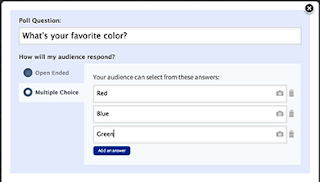




Hi, Jordan. I thought your group did a wonderful job discussing 21st century communication tools for learning. I thought your description of each one talked about was thorough and gave thoughts about how you guys would use them in the classroom. I really enjoyed reading your post. Very interesting. I hope you have a wonderful day.
ReplyDeleteAll of you did an excellent job explaining your tools! Very, very informative!
ReplyDelete